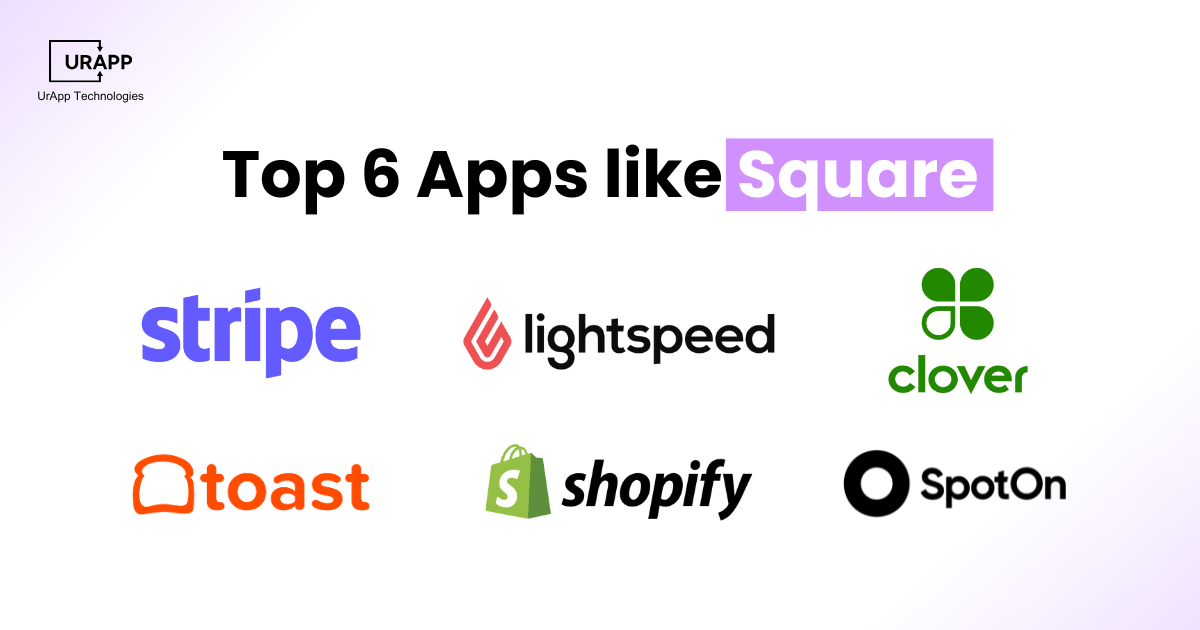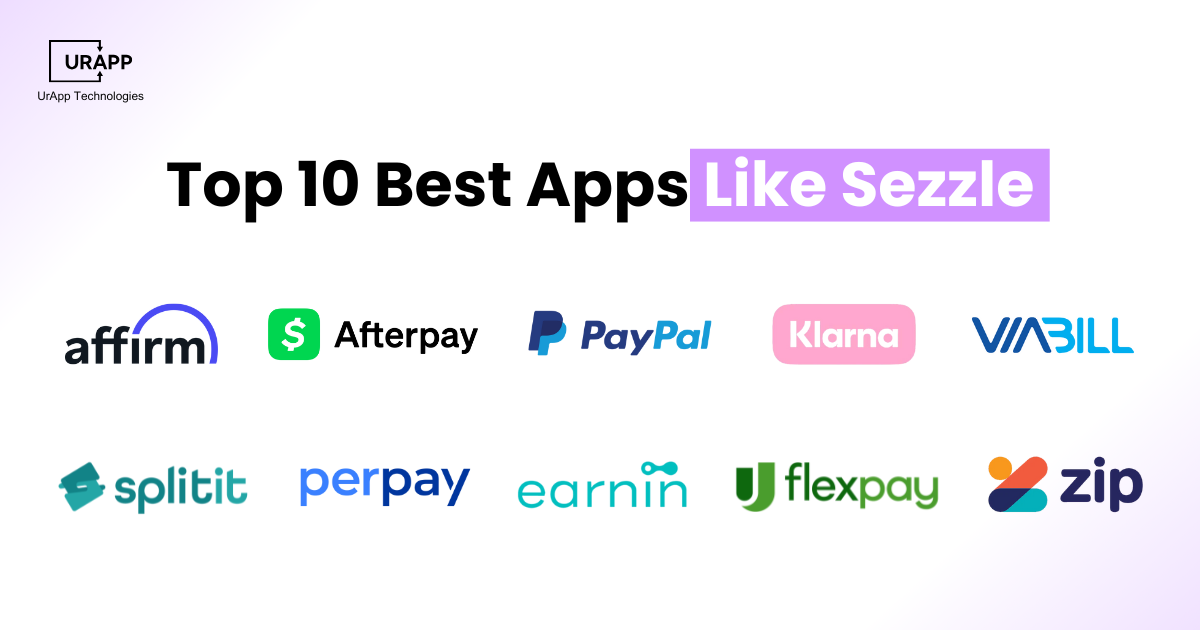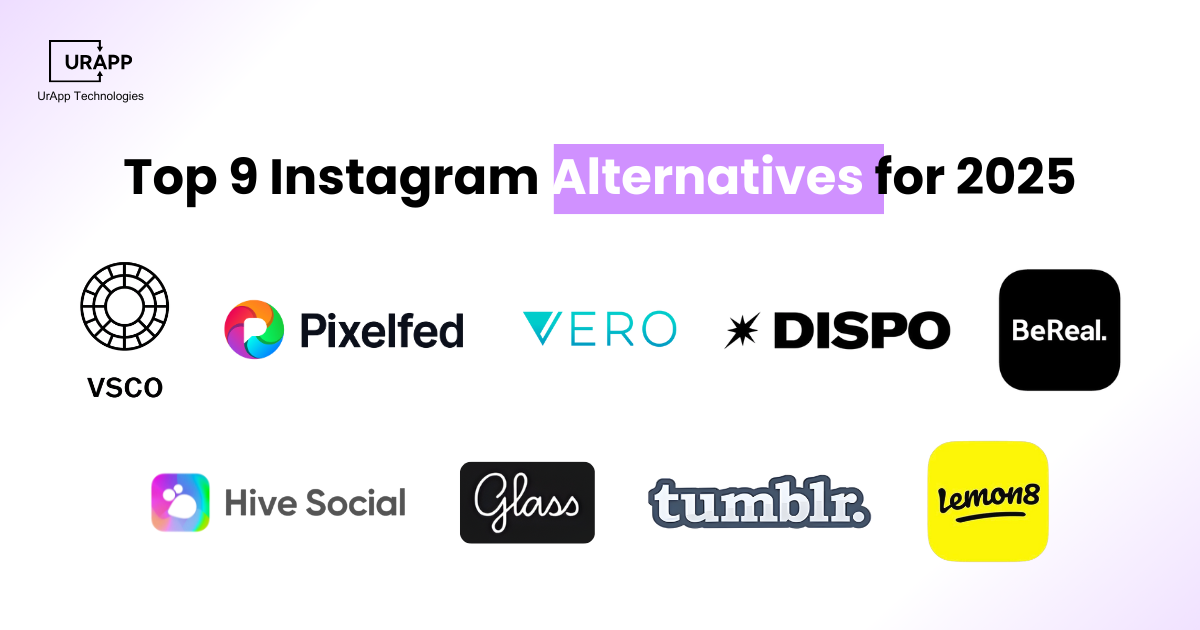Angular vs React: Which Framework Wins in 2025?
- React leads the market with 40.58% developer usage, while Angular holds 17.46%, showing React’s broader adoption in modern projects.
- React is lightweight and fast, ideal for dynamic interfaces, quick updates, and flexibility with third-party tools.
- Angular offers a complete ecosystem with built-in routing, state management, and dependency injection—perfect for enterprise-level applications.
- React has a shorter learning curve, especially for JavaScript developers; Angular demands deeper knowledge of TypeScript and architecture.
- React suits fast, scalable apps, while Angular is better for structured, large-scale solutions—choose based on project complexity and team skills.
The choice of framework in programming determines the actual performance of applications, along with their scalability and user experience quality. The continuing Angular Vs React framework competition exists because each provides distinct capabilities for developers.
Angular provides developers with an organized, complete development environment, yet React delivers flexibility and high-speed execution. Businesses and developers should understand the difference between Angular Vs React because this knowledge helps them determine the most suitable framework for project development.
Market Trends – React vs Angular (2025–2026)
React continues to lead front-end development in 2025, holding an estimated 38–41% market share. Its flexibility, strong ecosystem, and adoption with tools like Next.js keep it the top choice for modern app development. By 2026, React is projected to reach around 42% as more companies shift to lightweight and scalable frameworks (Stack Overflow Trends 2025).
Angular maintains a stable presence with 15–17% usage in 2025, mainly in enterprise-grade applications that require strict structure and built-in tooling. Its adoption is expected to stay steady in 2026 with 14–16%, driven by long-term corporate projects (Stack Overflow Developer Survey 2025).
What is React?

Facebook created the open-source JavaScript library React to build complex dynamic interfaces. Its component-based approach allows developers to create modular user interface components that are easy to reuse. The Virtual DOM system in React updates only the necessary page areas, which improves application performance.
Users must integrate front-end libraries with third-party tools for state management, routing and form handling. Popular choices include Redux, React Router and Context API. Among business clients, React stands out because it supports modern development frameworks.
This makes it a preferred choice for custom mobile app development company. Developers often compare it with Angular JS and explore options like Flutter vs React Native for their projects.
Key Features of React
React’s component-based architecture makes code reusable and maintainable. The Virtual DOM boosts performance by updating only necessary parts. JSX combines HTML and JavaScript for easier coding. With a robust ecosystem, React offers many libraries and tools, while hooks simplify state management. It also supports server-side rendering (SSR) for faster load times and better SEO.
- Component Based Architecture:
React uses a component-based architecture that promotes reusability and easier maintenance of code. - Virtual DOM:
The Virtual DOM allows for fast updates and improves overall application performance. - JSX in React:
React supports JSX, which combines HTML and JavaScript for clearer coding. - One-Way Data Binding:
It offers one-way data binding, giving developers better control over data flow. - Robust Ecosystem:
React has a strong ecosystem with many libraries and tools to enhance functionality. - State Management through Hooks:
React uses hooks like useState and useReducer to manage state efficiently within functional components. - Server-Side Rendering Options:
React supports server-side rendering (SSR) through frameworks like Next.js, enabling faster load times and improved SEO. - Clean Code Structure:
The library encourages a clear separation of concerns, making code easier to understand. - Easy Framework Integration:
React can easily integrate with other frameworks, enhancing its versatility.
Benefits of React
React offers fast rendering, efficient updates, and simplifies development by reusing components. It’s easy to learn for JavaScript developers and has strong community support. Suitable for both web and mobile apps, React's flexibility allows tool choice, and its state management ensures better performance.
- Fast Rendering
React improves user experience with fast rendering and efficient updates. - Reusable Components
It simplifies development by allowing the reuse of components across projects. - Easy to Learn
The library is easy to learn for developers familiar with JavaScript. - Large Community
React has a large community that provides support and resources. - Cross-Platform
It works well for both web and mobile applications, making it suitable for various use cases. - Flexibility
React's flexibility allows developers to choose their tools and libraries. - Better Performance
It promotes better performance through effective state management.
Pros and Cons of React
When comparing the pros and cons of React over Angular, React stands out for its reusable components, fast rendering, and strong community support. It also integrates smoothly with other libraries. However, this requires solid JavaScript knowledge, can introduce complex state management, and may require additional SEO setup. For modern web development, React remains a popular and flexible choice despite frequent updates.
| Pros | Cons |
| Offers reusable components | Requires knowledge of JavaScript |
| Provides fast rendering | Can lead to complex state management |
| Has a large community support | Frequent updates may confuse developers |
| Integrates well with other libraries | SEO may requires additional setup |
React for Developers:
React Code – Explained Step by Step
![]()
This line imports the core React library and the useState hook, which is used for managing state in functional components.

Here, App is a functional component. The useState(0) initializes a state variable count with a default value of 0. setCount is the function used to update count.

The component returns a JSX layout:
-
<h1> renders a heading.
-
<p> displays the current count.
-
<button> has an onClick event that calls setCount with count + 1, increasing the counter.
![]()
This exports the component so it can be used in other parts of the application (usually rendered inside index.js using ReactDOM.render).
What is Angular?

Angular stands as a Google-created development tool which operates with TypeScript. Angular delivers a full development framework containing pre-installed tools that handle state management and dependency injection and routing features unlike the React UI-specific approach.
NGINX adopts the Model-View-Controller (MVC) framework that enables high scalability in applications. The framework offers two-way data binding functionality that enables UI changes to instantly modify the model data. Organizations utilize Angular for robust and extendable solutions which makes it a top selection for organizations building toward their Android application development future.
Key Features of Angular
Angular is a robust framework designed for creating dynamic web applications. It leverages TypeScript to enhance code quality and boost development efficiency. With its built-in tools and two-way data binding, Angular makes UI updates a breeze and cuts down on manual tasks. The dependency injection system simplifies service management, while its powerful routing and reusable components help you build scalable and maintainable applications. Supported by a vibrant ecosystem, Angular stands out as a fantastic option for modern web development.
- TypeScript for Improved Code Quality
Angular uses TypeScript, which enhances code quality and provides a better developer experience with features like static typing and advanced tooling. - Complete Framework with Built-in Tools
It provides a comprehensive framework that includes everything developers need, reducing the need to rely on external libraries. - Two-Way Data Binding
Two-way data binding ensures that the UI and model data remain synchronized, simplifying the process of handling user input and updates. - Efficient Dependency Injection
Dependency injection in Angular helps manage and inject services effectively, promoting modularity and maintainability. - Powerful Routing System
Angular supports a robust routing system that enables smooth navigation between different views or pages within the application. - Reusable Component Architecture
The framework encourages building reusable components, which helps save development time and ensures consistency across the application. - Strong Ecosystem and Tooling Support
Angular boasts a vast ecosystem with a wide range of libraries, tools, and community support, making development faster and more efficient.
Benefits of Angular
Angular brings many advantages to web development by providing a well-organized framework that improves efficiency and performance. It handles large applications smoothly and helps developers save time through reusable components. The framework supports building for both web and mobile, integrates easily with other tools, and benefits from a helpful community and solid documentation.
- Clear Structure
Angular simplifies development with a clear structure and organization. - Performance Optimization
It enhances performance through efficient change detection mechanisms. - Scalable Architecture
The framework scales well, making it suitable for large applications. - Developer Productivity
Developers enjoy improved productivity due to reusable components and tools. - Cross-Platform Development
Angular supports both web and mobile application development seamlessly. - Easy Integration
It integrates easily with other technologies and frameworks. - Community Support
A strong community provides support and extensive documentation for users.
Pros and Cons of Angular
| Pros | Cons |
| Offers a complete framework | Steeper learning curve |
| Support two-way data binding | Can be heavy for small apps |
| Encourages code reusability | Performance may lag in complex apps |
| Strong community support | Requires knowledge of type script |
Example
Angular for Developers:
Angular Code – Explained Step by Step:
app.component.ts

This imports the Component decorator from Angular's core module.
 '
'
The @Component decorator defines metadata for the component:
-
selector is the custom HTML tag name used to render this component.
-
templateUrl links to the HTML file for the component's view.

This class is the component logic:
-
count is a property initialized to 0.
-
increment() is a method that increases the count value by 1.
app.component.html

This is the HTML template:
-
{{ count }} is Angular's interpolation syntax to bind the variable.
-
(click)="increment()" is Angular’s event binding syntax that calls the increment() method on click.
Key Difference Between Angular and React
React, developed by Facebook in 2013, is a JavaScript library focused on building UI components with a flexible, component-based architecture. JSX is used, one-way data binding is supported, and the virtual DOM is leveraged for optimized performance. It is ideal for large apps with dynamic data and has a moderate learning curve. Major apps such as Facebook, Instagram, and Walmart use it even though it does not support dependency injection natively.
Google developed Angular in 2009 as a comprehensive MVC framework written in TypeScript. The framework uses real DOM, supports two-way data binding, and includes built-in features like dependency injection and routing. Due to its structured and opinionated nature, Angular has a steeper learning curve, but is great for highly interactive web applications. For its robust tooling and complete solution, IBM, PayPal, and Upwork prefer it.
|
Parameter |
React |
Angular |
|
Developed By |
|
|
|
Release Year |
2013 |
2009 |
|
Written In |
JavaScript |
TypeScript |
|
Technology Type |
JavaScript library (view in MVC; requires Flux to implement architecture) |
Full-fledged MVC framework written in JavaScript |
|
Concept |
Brings HTML into JavaScript, Works with the virtual DOM, Server-side rendering |
Brings JavaScript into HTML, Works with the real DOM, Client-side rendering |
|
Data Binding |
One-way data binding |
Two-way data binding |
|
Language |
JavaScript + JSX |
JavaScript + HTML |
|
Learning Curve |
Moderate |
Steep |
|
UI Rendering |
Client/Server-Side |
Client/Server-Side |
|
Best Suited For |
Larger apps with recurrent variable data |
Highly active and interactive web apps |
|
App Structure |
Flexible component-based view |
Fixes and complicated MVC |
|
Dependency Injection |
Not supported |
Fully supported |
|
Performance |
High |
High |
|
DOM Type |
Virtual |
Real |
|
Popular Apps |
Facebook, Skype, Instagram, Walmart |
IBM, PayPal, Freelancer, Upwork |
React or Angular? Let UrApp Tech decide.
Get a Free Consultation
React vs. Angular: A Detailed Comparison
Architecture and Development Approach
- Angular
Angular is a full-fledged framework that offers a structured development environment. It includes built-in tools for routing, form handling, state management, and API communication, so developers don’t need to rely on third-party solutions. Its two-way data binding feature ensures automatic synchronization between the model and view, making development more seamless and cohesive.
- React
React is a library that focuses on building user interfaces. Unlike Angular, it requires additional third-party tools to manage routing, data handling, and API integration. This modular nature gives developers more flexibility but demands more setup. React uses one-way data binding, which enhances performance and gives developers more control over data flow.
Learning Curve and Development Speed
- React
React is generally easier to pick up, especially for developers already comfortable with JavaScript. It uses JSX, which blends HTML with JavaScript, making UI development straightforward. However, building complex apps with React often means learning extra tools like Redux for state management and React Router for navigation.
- Angular
Angular has a steeper learning curve. Developers need to understand TypeScript, follow strict architectural patterns, and get familiar with concepts like modules, decorators, and dependency injection. While it takes more time to learn, Angular becomes highly efficient for building large-scale enterprise apps once developers are comfortable with its structure.
Performance and Optimization
- React
React uses a Virtual DOM, which helps boost performance by updating only the components that change instead of reloading the entire page. This makes React a great choice for apps that require frequent interface updates—such as social media platforms—where speed and responsiveness are crucial.
- Angular
Angular relies on a real DOM along with a built-in change detection system, which can slow down performance in complex applications. However, Angular improves speed through Ahead-of-Time (AOT) compilation, which turns TypeScript into optimized JavaScript before the app runs. For projects like IoT-based Android apps, these performance differences can influence the framework decision.
Flexibility and Ecosystem
- React
React offers high flexibility by allowing developers to choose from a wide range of third-party libraries and tools based on their project needs. This makes it especially attractive for startups and scalable applications. Its ecosystem supports full API integration and advanced state management solutions. With Next.js, React further extends its capabilities by enabling server-side rendering and improving SEO performance.
- Angular
Angular comes with built-in tools that offer a more structured environment, covering routing, HTTP requests, and state management right out of the box. While it may be less flexible compared to React, this structure ensures consistent development—ideal for enterprise-level projects. For companies comparing iOS and Android app development, Angular stands out with strong long-term support from Google.
React vs Angular - When to Use Each
Understanding the difference between Angular and React helps developers make informed choices. Here’s a straightforward guide on when to choose each framework.
Choose React if
-
Your application requires frequent UI updates and fast rendering for a better user experience.
-
You want flexibility to integrate various third-party tools easily into your project.
-
Your team prefers JavaScript, making development quicker and more comfortable.
-
You need a lightweight framework that can scale with your project’s growth.
-
You are looking for a simpler setup for your needs in the context of Angular vs React.
React is ideal for projects that prioritize speed and flexibility. It excels in scenarios where frequent UI updates are necessary. If your team favors JavaScript and seeks a lightweight solution, React is a strong choice in the Angular vs React debate.
Choose Angular if
-
Your application needs a structured development environment for managing complex projects.
-
You are working with complex business logic that requires high scalability.
-
Your team is comfortable using TypeScript, which improves code quality and maintainability.
-
You need built-in solutions for routing and state management to streamline development.
-
You want to understand the differences between Angular JS vs React JS to make the best choice for your project.
Large-scale projects that need a thorough framework are a good fit for Angular. It offers scalability and an organized setting for intricate business logic. When comparing Angular vs React JS, Angular is the better option if your team uses TypeScript and requires reliable built-in solutions.
To summarise, understanding the differences between Angular and React can help you select the best framework for your project. Each offers advantages and can successfully address various growth objectives.
Conclusion
The selection between Angular Vs React depends on your project specifications and your team's experience and your need for future application growth. The development framework React excels in flexibility and speed while Angular delivers both structure and extensive features. If you want to build a scalable and high-performance web application, partner with UrApp Tech today for expert development solutions.