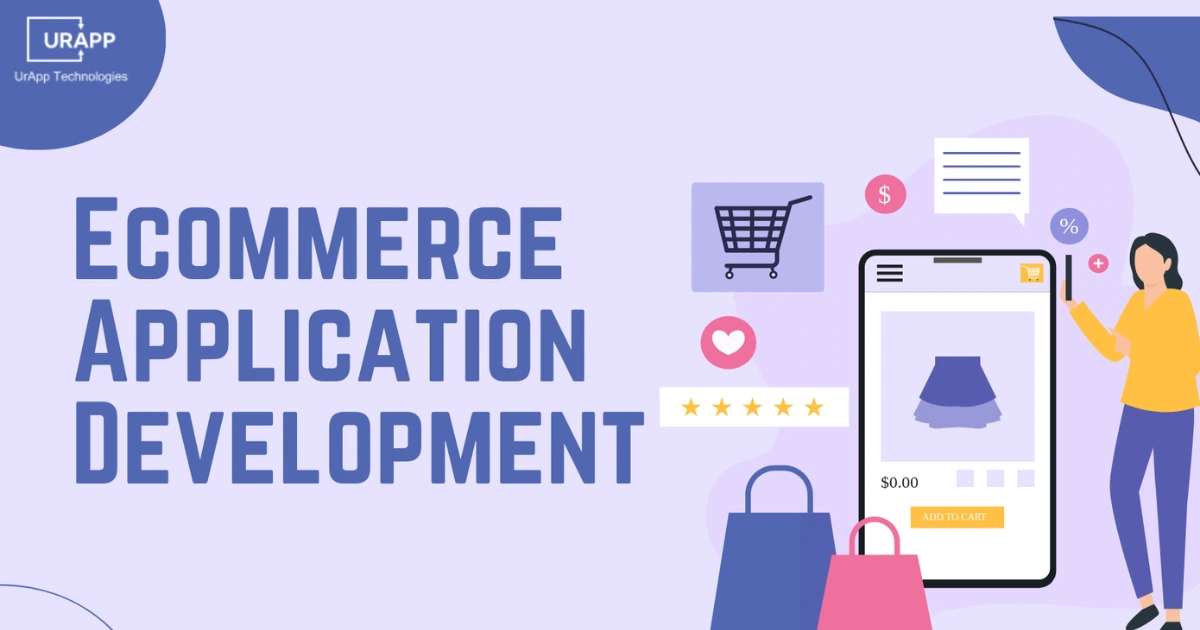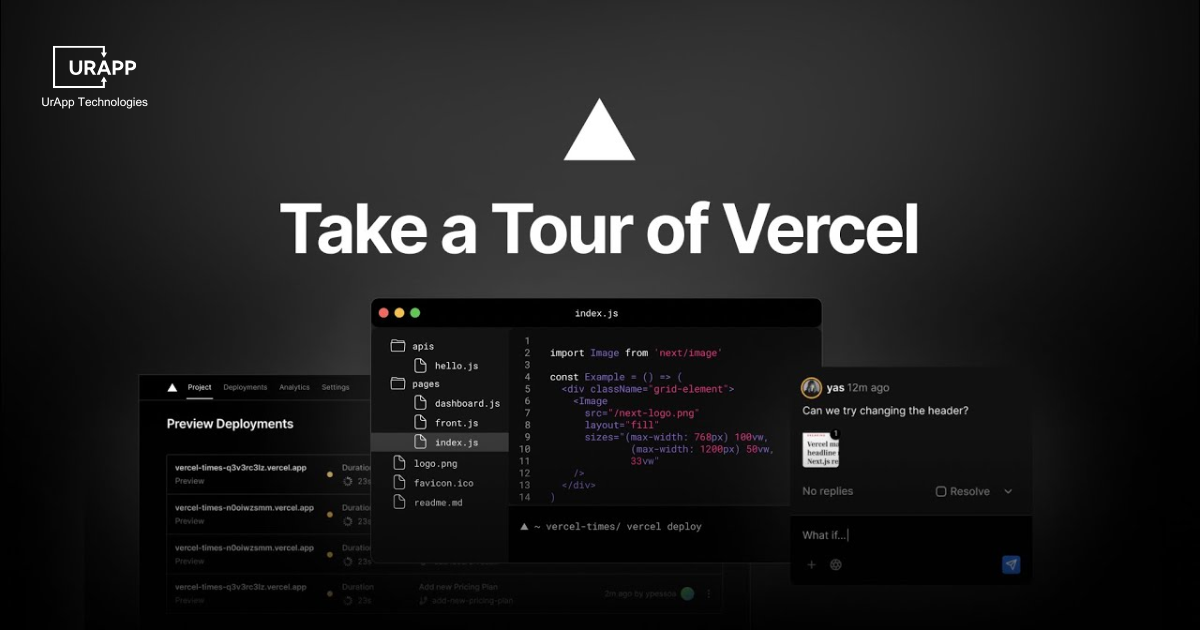How to Convert Android App into iOS? Complete 2025 Guide
With over 1.4 billion active iOS devices worldwide, ignoring the Apple ecosystem is no longer an option. Businesses are now racing to convert their Android apps to iOS to reach a wider, more profitable market.
As mobile users expect seamless performance across all devices, businesses are now prioritizing smooth cross-platform experiences. Instead of building separate apps for Android and iOS, companies are finding smarter ways to adapt and deliver the same high-quality service on both platforms.
With a market share of over 71% in the first quarter of 2025, Android continued to dominate the global smartphone industry, while Apple's iOS accounted for about 27.65%. These figures show how important it is to focus on both platforms for one to remain ahead of the game in the digital industry.
In 2025, companies who aim to grow their customer base will need to know how to convert Android apps to iOS. Conversion is a more sensible and economical option than go for an entire new mobile app development from the start. It helps maintain brand consistency, ensures feature parity and allows access to the iOS user segment efficiently.
This Android to iOS app guide 2025 explains the complete process in detail. It outlines the essential steps, reliable tools, estimated costs and major benefits of converting an Android app to iOS. It also discusses key challenges and practical solutions for a smooth transition between platforms.
Understand the Global Market Before Conversion
Global Market Stats
- According to recent iPhone vs Android user statistics, Android holds over two-thirds of the global mobile operating system market, while iOS maintains a strong presence in premium regions.
-
In the United States, iPhone slightly leads Android, but globally, Android dominates with significant shares in emerging markets.
-
The iPhone is the most popular device in Japan (68.86%), Canada (60.31%), Australia (59.63%) and the UK (52.29%).
-
With a huge 95.16% market share, Android is the industry leader in India. It also holds significant market shares in Brazil, Mexico and China.

Source: explodingtopics.com
Difference Between Android and iOS Apps
Android apps use Java/Kotlin, run on multiple devices, and follow Material Design, while iOS apps use Swift/Objective-C, run on Apple devices, and follow Human Interface Guidelines
| Feature | Android | iOS |
|---|---|---|
| Programming Language | Java / Kotlin | Swift / Objective-C |
| Devices | Multiple manufacturers | Limited Apple devices |
| UI Design | Material Design | Human Interface Guidelines |
| Frameworks | Android Studio, Jetpack | Xcode, Cocoa Touch |
| Performance & Updates | Varied performance due to device fragmentation | Uniform performance and consistent updates |
| Customization | High flexibility | Controlled, optimized environment |
Core Architectural Differences
Programming Languages
Android:
-
Android primarily uses Java and Kotlin.
-
Kotlin offers flexibility and improved code readability.
-
Java is widely supported and has a large developer ecosystem.
iOS:
-
iOS uses Swift and Objective-C.
-
Swift provides modern syntax and faster performance.
-
Objective-C remains for legacy support in older apps.
Migration Tip:
-
During Android to iOS conversion, developers rewrite app logic in Swift to match the functionality of existing Android features.
Frameworks and System-Level Structure
Android:
-
Open-source (Linux-based) operating system.
-
Built using Android Studio and Jetpack libraries.
-
Offers high customization and supports a wide range of hardware.
iOS:
-
Closed-source (Apple-based) operating system.
-
Built using Xcode and Cocoa Touch frameworks.
-
Provides a highly optimized and secure environment.
Migration Tip:
-
During Android to iOS conversion, developers must adapt APIs, data storage models, and background processes to fit Apple’s framework.
Compatibility and Hardware Integration
Android:
-
Runs on multiple devices from various manufacturers.
-
Leads to fragmentation and varied performance across devices.
iOS:
-
Runs on a limited range of Apple devices.
-
Ensures uniform performance and consistent updates.
Migration Tip:
-
Porting Android apps to iOS provides smoother integration and a standardized user experience across all Apple devices.
Design and User Experience Philosophy
Android Design Approach
-
Android apps follow Material Design principles, which emphasizes bold colors, layers and motion for a dynamic user interface.
-
Buttons, icons and layouts vary across devices that offer design freedom but require extra effort for consistent experience.
Material Design focuses on flexibility and encourages creative customization for brand-specific visual elements.
iOS Design Philosophy
-
iOS follows Apple’s Human Interface Guidelines, which emphasize clarity, depth and simplicity across all user interfaces.
-
The iOS layout prioritizes smooth navigation, minimal visuals and precise alignment for a premium user experience.
-
Developers performing Android to iOS migration must adapt Material Design components to align with Apple’s clean and minimal approach.
Together, these distinctions highlight why it is important to have a solid grasp of design and architecture before any cross-platform conversion or migration project.
Why Convert an Android App to iOS
Businesses convert Android apps to iOS to increase revenue, expand global reach, ensure consistent brand presence and achieve better long-term returns.
Revenue
Higher user spending and long term profitability make iOS a preferred platform for businesses that aims to increase revenue and app success.
Market Profitability
-
Global mobile app revenue reached $542 billion in 2023 and is projected to reach $732 billion by 2027.
-
The App Store generated $85.1 billion in 2021, while Google Play earned $47.9 billion, which proves iOS users spend more overall.
-
iPhone apps are 95.2% free and 4.8% paid, while Android apps are 97.7% free and only 2.3% paid.
-
On average, iPhone users spend $12.77 per app, while Android users spend $6.19, which reflects stronger spending behavior on iOS.
These insights show why companies plan how to convert Android apps to iOS and rely on expert Android app development company services to improve profitability.
Business Benefits
Migrating to iOS allows businesses to reach high-value users, achieve stronger retention rates and secure better long term investment outcomes.
Expanding User Reach
-
iOS users represent a high-value global segment with strong purchasing power and offers greater business opportunities for growth.
-
Convert Android app to iOS to tap into this audience and enhance visibility in competitive markets like the US and UK.
Improved Retention and Engagement
-
iOS users show higher engagement and retention due to better system integration and frequent updates.
-
Businesses ensure smoother user experiences through Android to iOS migration, which reduces churn and improves customer loyalty.
Return on Investment
-
Revenue models in the App Store yield higher profit margins, which leads to stronger ROI for businesses across industries.
-
Many startups prioritize iOS users first due to their will to purchase premium features and subscriptions.
Guaranteed Brand Consistency Across Platforms
Consistent design, performance and quality across platforms strengthen brand trust and maintain user confidence globally.
Unified Brand Image
-
A consistent app experience strengthens user trust and ensures brand identity across both Android and iOS platforms.
-
Companies adapt layouts, typography and features strategically to maintain familiarity and quality in both environments.
-
When brands convert Android apps to iOS, they ensure the same design integrity, performance and functionality for all users.
Strategic Advantage
-
Maintaining identical features across platforms reinforces reliability and builds recognition in new markets.
-
Expert developers from a trusted Android app development company handle the process to ensure consistency and stability throughout all devices.
Together, these factors make Android to iOS migration a powerful move for growth, ensure increased revenue, loyal customers and long term brand strength.
How To Convert Android App To iOS?
The Android to iOS conversion process helps businesses expand user reach by adapting existing Android apps to Apple’s ecosystem with precision and efficiency.
Analyze Reusable Components
Identifying reusable components ensures faster development and reduced costs during the conversion process.
Evaluate Shared Libraries and SDKs
-
Analyze existing Android libraries, SDKs and frameworks for compatibility with iOS platforms.
-
Replace unsupported Android libraries with equivalent iOS alternatives to maintain feature consistency.
-
Review external APIs and integrations to confirm functionality within Apple’s system architecture.
-
This stage helps reduce Android to iOS conversion cost by reusing reliable and adaptable components.
Optimizing Third-Party Integrations
-
Ensure all third-party SDKs follow Apple’s security and privacy policies.
-
Modify API endpoints for performance consistency between both platforms.
-
These actions form the foundation of efficient Android to iOS migration that ensures performance reliability.
Recreate UI and Navigation
Revamp the interface aligns the app with Apple’s Human Interface Guidelines for clarity and usability.
Interface Redesign
-
Follow Apple’s Human Interface design principles that focus on clarity, depth and simplicity.
-
Redefine layout structures and element spacing to suit iOS screen proportions.
-
Modify icons, fonts and gestures for native iOS appearance and usability.
-
Customize transitions and animations to reflect iOS standards while maintains the brand identity.
User Navigation Flow
-
Implement iOS navigation patterns such as tab bars and gesture based navigation.
-
Replace Android navigation drawers with iOS compatible components for smoother transitions.
-
Design user flows that match iOS behavior to ensure intuitive movement throughout the app.
Rewrite or Translate Code
Converting app logic ensures system compatibility and efficient performance within iOS architecture.
Code Translation and Rewriting
-
Convert Java or Kotlin source code into Swift for iOS compatibility.
-
Use J2ObjC for selective translation of core business logic where direct conversion is possible.
-
Create shared Kotlin modules to simplify data processing and business rules across both platforms.
-
Careful code rewriting lowers Android to iOS conversion cost and improves system reliability.
Optimized Functionality
-
Adjust backend calls and service layers to align with Apple’s framework structure.
-
Ensure each feature behaves identically to its Android version after translation.
-
Developers use advanced methods to port Android apps to iOS while retaining essential logic and performance accuracy.
Backend and API Alignment
Backend alignment ensures both platforms exchange data smoothly and operate without latency.
Server Synchronization
-
Align APIs, endpoints and data models to ensure identical communication between Android and iOS versions.
-
Synchronize user authentication, database storage and server side connections.
-
Update API parameters to comply with Apple’s secure networking policies.
Third-Party Service Integration
-
Adjust push notifications, analytics and payment gateways for compatibility with Apple’s system.
-
Manage external tools and APIs used for maps, chat, or streaming to ensure uniform results.
-
These backend refinements enhance app reliability and improve migration quality during Android to iOS migration.
Testing and Debugging
Comprehensive testing ensures smooth performance, user satisfaction and App Store approval.
Multi-Level Testing
-
Conduct unit testing for each function to verify accurate logic conversion.
-
Perform integration testing to ensure seamless communication between modules.
-
Test UI components across multiple iPhone and iPad models for layout consistency.
Debugging and Optimization
-
Fix compatibility errors and performance lags before final deployment.
-
Use Apple’s TestFlight to collect beta feedback and identify real-world performance issues.
-
These steps ensure apps meet quality expectations and align with iOS standards.
App Store Submission
Final submission ensures the converted app meets Apple’s strict quality, security and compliance guidelines.
Preparing for Release
-
Prepare app metadata, privacy policy and screenshots according to App Store listing requirements.
-
Review legal documents and content compliance to prevent rejection during the review process.
-
Optimize keywords and descriptions for visibility on the App Store.
Approval and Launch
-
Test final builds on multiple iOS devices to ensure flawless functionality.
-
Submit the app for review and resolve any Apple feedback promptly.
-
Once approved, release the app publicly and track its performance metrics through analytics.
This detailed guide on how to convert Android apps to iOS simplifies each stage of the Android to iOS conversion process. Businesses can compare frameworks like Flutter vs React Native for hybrid options, optimize development time and achieve reliable, cost efficient cross-platform success.
How Much Does It Cost To Convert Android App To iOS?
App complexity, design adaption, backend integration, testing and the software development company's location all affect how much it costs to convert an Android app to an iOS app.
| Factors | Estimated Cost |
|---|---|
| Simple App Conversion | $10k–$15k |
| Feature-Rich App Conversion | $50k+ |
| UI/Design Adaptation | $3k–$8k |
| Backend & Server Integration | $5k–$15k |
| Testing & Compliance | $2.5k–$7k |
| Extra iOS Features (ARKit, Siri) | $4k–$10k |
Factors Influencing Android to iOS Conversion
The chart above shows estimated costs, but here’s what drives them and why they matter:
1. App Complexity & Features
-
More features = more development time and resources.
-
Evaluate which features are essential to control cost and timeline.
2. User Interface & Design Adaptation
-
iOS has different UI/UX standards (Apple Human Interface Guidelines).
-
Adapting layouts, animations, and navigation ensures a smooth user experience.
3. Backend & Server Compatibility
-
APIs, databases, and servers must work seamlessly with iOS.
-
Proper backend integration avoids performance issues.
4. Testing & Compliance
-
Includes device compatibility, performance, and App Store requirements.
-
Essential to reduce rejection risk and ensure app stability.
5. Additional Features & Customization
-
iOS-specific enhancements (ARKit, Siri, new APIs) improve functionality.
-
Customization enhances brand experience and user satisfaction.
Partner with the Right App Development Team
Choose an experienced team with proven cross-platform expertise to convert Android apps to iOS efficiently. Partnering with professionals like UrApp Technologies ensures quality, reliability, and smooth conversion.
Contact UrApp Technologies
Conclusion
Businesses who convert Android apps to iOS enjoy a larger audience and greater income potential. Every step of the migration process, from rewriting the code to submits it to the App Store, guarantees seamless adaption and reliable performance.
Convert to iOS strengthens brand visibility, improves user engagement and delivers sustainable profitability. The iOS platform ensures better retention and strong market reach.
To learn how to successfully convert Android apps to iOS and succeed as a business, get in touch with UrApp Tech for expert guidance and dependable outcomes.